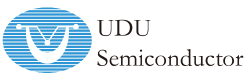1、 Introduction
A CPU typically consists of a logical computing unit, a control unit, and a storage unit. The logic operation and control unit includes some registers for temporary storage of data during CPU processing. When you buy CPUs in the market, the CPU specifications you see are usually (primary frequency/Front-side bus/L2 cache). For example, Intel P6670 is (2.16GHz 800MHz 2MB).
II Main specifications of CPU
CPU specifications include main frequency, multiplier, external frequency, bus frequency, secondary cache, working voltage, interface, and manufacturing process.
The main CPU specifications that you need to pay attention to are as follows.
1. Main frequency
The main frequency is the clock frequency of the CPU, which is simply the operating frequency of the CPU. For example, we often say P4 (Pentium IV) 1.8GHz, which is the main frequency of the CPU. Generally speaking, the number of instructions completed within a clock cycle is fixed, so the higher the main frequency, the faster the CPU speed. Main frequency=external frequency X multiplier.
The main frequency of the CPU is not directly related to its actual computing power. The main frequency represents the speed at which digital pulse signals oscillate within the CPU. We can see examples in Intel's processor products where the performance of the 1 GHz Anthem chip is almost as fast as the 2.66 GHz Xeon/Opteron. The speed of the CPU also depends on the performance of the CPU pipeline in various aspects.
Of course, there is a correlation between the main frequency and the actual computing speed, but it can only be said that the main frequency is only one aspect of the CPU specifications, not the overall performance of the CPU.
2. External frequency
External frequency is the external clock frequency of the CPU. The main standard external clock frequencies for the motherboard and CPU are 66MHz, 100MHz, and 133MHz. In addition, the more and higher adjustable external frequencies on the motherboard, the better, especially for overclocking.
The so-called external frequency refers to the speed at which the CPU is connected to the motherboard, which is based on the oscillation speed of digital pulse signals.
The external frequency of the CPU determines the running speed of the entire motherboard. In desktop computers, when we talk about overclocking, we are talking about the external frequency of the overclocking CPU (of course, usually the CPU's multiplier is locked). But for the server CPU, overclocking is absolutely not allowed. As mentioned earlier, the CPU determines the running speed of the motherboard, and both operate synchronously. If the server CPU overcharges and changes the external frequency, asynchronous operations will occur (many desktop motherboards support asynchronous operations), which will lead to instability of the entire server system.
At present, the memory and motherboard running speed of the vast majority of computer systems are also synchronized. In this way, it can be understood that the external frequency of the CPU is directly connected to the memory to achieve synchronous operation status between the two. It is easy to confuse the external clock with the Front-side bus (FSB) frequency.
3. Front Side Bus (FSB) frequency
Front-side bus (FSB) frequency (bus frequency) directly affects the speed of direct data exchange between CPU and memory. The Front-side bus frequency has two concepts: one is the physical operating frequency of the bus (what we call the external frequency), and the other is the effective operating frequency that directly determines the data transmission speed of the Front-side bus (what we call the FSB frequency)!
The relationship between INTEL processors is: FSB frequency=external frequency X4; AMD is: FSB frequency=external frequency X2.
FSB is commonly used to represent the bus that connects the CPU to the North Bridge chip.
Difference between external frequency and Front-side bus (FSB) frequency: Front-side bus speed refers to the speed of data transmission, while external frequency refers to the speed of synchronous operation between CPU and mainboard.
4. CPU bit and word length
Bit: In digital circuits and computer technology, using binary, the code only has "0" and "1", where "0" or "1" in the CPU are both "bits".
Word length: In computer technology, the number of binary digits that the CPU can process per unit of time (simultaneously) is called word length. Therefore, a CPU capable of processing 8-bit data is usually referred to as an 8-bit CPU, while a 32-bit CPU can process 32-bit binary data per unit of time. The difference between byte and word length: Since common English characters can be represented in 8-bit binary, 8-bit is usually referred to as a byte. The length of a word is not fixed and varies with different CPUs. An 8-bit CPU can only process one byte at a time, while a 32-bit CPU can process four bytes at a time. Similarly, a 64-bit CPU can process eight bytes at a time.
5. Multiplier
Multiplier refers to the number of times the external frequency of the CPU differs from the main frequency. For example, the external frequency of the Athlon XP 2000+CPU is 133MHz, so its multiplier is 12.5 times.
Initially, the CPU did not have the concept of a multiplier. It has the same main frequency and external frequency speed, but as the CPU speed becomes faster, multiplier technology has emerged. Its biggest function is to enable the system bus to operate at a relatively low frequency and to infinitely increase CPU speed.
6. Interface
Interface refers to the interface between the CPU and the motherboard. There are mainly two types, one is the card interface, called SLOT. The card interface CPU is like various expansion cards that we often use, such as graphics cards, sound cards, etc. They are inserted vertically into the motherboard. Of course, there must be corresponding slots on the motherboard, and this interface CPU has been phased out. The other type is the mainstream pin type interface, called Socket. The Socket interface CPU has hundreds of pins, which are called Socket370, Socket478, Socket462, Socket 423, etc. due to the different number of pins...
7. Cache
Cache is a type of memory that can exchange data at high speed. It prioritizes data exchange between memory and CPU, making it extremely fast and therefore also known as caching. There are usually two types of cache related to processors - first level cache, also known as internal cache, and second level cache, also known as external cache. For example, Pentium 4 "Willamette" core product has 423 pin architecture, 400MHz Front-side bus, 256KB full speed L2 cache, 8KB L1 trace cache and SSE2 instruction set.
Level 1 Cache is the first level cache of the CPU, divided into data cache and instruction cache. The capacity of the first level cache of a general server CPU is usually 32-256KB.
Level 2 Cache is the second level of CPU cache, which is divided into internal chips and external chips.
Level 3 Cache. The application of level 3 cache can further reduce memory latency and improve processor performance during Big data computing. Reducing memory latency and improving the ability to calculate large amounts of data can both help games.
Internal cache (first level cache)
Internal caching is often referred to as a first level cache. The built-in cache within the CPU can improve its operational efficiency. The larger the L1 cache, the less data is exchanged between the CPU and the slower L2 cache and memory, which can improve the computer's computing speed. However, cache memory is composed of static RAM and has a complex structure. In the case of CPU, the core area cannot be too large, and the capacity of L1 level cache cannot be too large. The capacity unit of L1 level cache memory is usually KB.
External cache (L2 cache)
CPU external cache. The external cache cost is expensive, so the external cache of the Pentium 4 Willamet kernel is 256K, but the Celeron 4th generation with the same kernel is only 128K.
8. Instruction Set
(1) CISC Instruction Set
CISC instruction set, also known as complex instruction set computer.
(2) RISC Instruction Set
RISC is the abbreviation for "Reduced Instruction Set Computing".
(3) IA-64 type
Breaking through many limitations of traditional IA32 architecture, breakthroughs have been made in data processing capabilities, system stability, security, availability, visibility, and other aspects.
(4) X86-64 (AMD64/EM64T)
IA-64 has broken through many limitations of traditional IA32 architecture and achieved breakthrough improvements in data processing capabilities, system stability, security, availability, and visibility.
Multimedia Instruction Set
In order to improve the ability of computers in multimedia and 3D graphics applications, many processor instruction sets have been created, among which the most famous three are Intel's MMX, SSE/SSE2, and AMD's 3D NOW! In theory, these instructions play a comprehensive role in enhancing popular image processing, floating-point computing, 3D computing, video processing, audio processing, and many other multimedia applications.
9. Manufacturing process
Early processors were manufactured using a 0.5 micron process. With the increase of CPU frequency, the original process can no longer meet the requirements of the product, resulting in the emergence of 0.35 micron and 0.25 micron processes. The finer the process, the more electronic components integrated per unit volume. 0.18 micron and 0.13 micron processor products are mainstream products in the market, such as the Northwood Core P4 using a 0.13 micron production process. In 2003, the CPU manufacturing process of Intel and AMD will reach 0.09 micrometers.
10. Voltage
The working voltage of the CPU (Vcore) refers to the voltage required for normal operation of the CPU, which is related to the production process and the number of integrated transistors. The lower the voltage for normal operation, the lower the power consumption and the less heat generated. The development direction of CPUs is to continuously reduce the voltage required for normal operation while ensuring performance. For example, the operating voltage of the old core Athlon XP is 1.75v, while the voltage of the new core Athlon XP is 1.65v.
11. Packaging Form
CPU packaging is the last process in the CPU production process. This packaging is a protective measure that prevents damage to the CPU chip or CPU module by curing with specific materials. The packaging method of the CPU depends on the installation form and device integration design of the CPU. Generally speaking, CPUs installed in sockets are usually encapsulated in PGA (grid array), while CPUs installed in slot x are encapsulated in SECs (single sided connector boxes). There are also packaging technologies such as PLGA (Plastic Land Grid Array) and OLGA (Organic Land Grid Array). Due to increasingly fierce market competition, the development direction of CPU packaging technology in the past was based on cost savings.
12. Unit
Arithmetic logic unit, also known as "integer" unit. Perform mathematical operations such as addition, subtraction, multiplication, and division in ALU, as well as logical operations such as "OR, and, ASL, ROL". In most software programs, these operations constitute the majority of the program code.
The floating point unit (FPU) is mainly responsible for floating-point operations and high-precision integer operations. Some FPUs also have vector operation capabilities, while others have dedicated vector processing units.
Integer processing power is the most important manifestation of CPU computing speed, but floating-point computing power is an important indicator related to the multimedia and 3D graphics processing of the CPU. Therefore, for modern CPUs, the strength of floating-point unit computing power can better explain the specifications of the CPU.